
Roaming charges can be a real headache when it comes to traveling. They can easily rack up your phone bill if you’re not careful. But fear not, my friend! This step-by-step guide is here to save the day. It will break down and demystify roaming charges, so you’ll be equipped with all the knowledge you need to navigate your way through the treacherous waters of international phone usage. Say goodbye to unexpected costs and hello to stress-free traveling!
Save Money While Traveling
Expert Tips for Saving Money on Roaming Charges | The Gadget Show
Check your mobile plan
Before you start using your phone abroad, it’s crucial to review your mobile plan for a hassle-free experience. Begin by checking if your plan includes roaming services and what the associated charges are. For example, some plans offer free or discounted roaming, allowing you to use your phone in other countries without incurring additional fees. On the other hand, certain plans may have high charges for international usage. By understanding the details of your plan, you can make informed decisions and avoid any unexpected surprises on your phone bill.
To check your mobile plan, follow these easy steps:
- Review your plan documentation: Locate your mobile plan documentation, which may include a contract or terms of service. Look for specific information regarding international roaming and charges. This document should outline any fees or special offers related to using your phone abroad.
- Contact your mobile provider: If you’re unsure about the details of your plan, reach out to your mobile provider’s customer service. They can provide you with personalized information and clarify any doubts you may have. Ensure that you inquire about the countries covered by your roaming services and the cost associated with using your phone in those locations.
- Consider add-ons or upgrades: If your plan does not offer favorable roaming rates, explore whether your mobile provider offers any add-ons or upgrades for international usage. They may have options that provide better rates or unlimited usage in specific countries. Evaluate these options to determine if they align with your needs and budget.
By taking these steps, you can check your mobile plan and ascertain the available roaming services and associated charges. This knowledge will empower you to use your phone abroad wisely and avoid any unexpected costs.
Enable data roaming
To enable data roaming on your phone and use data services while abroad, follow these steps:
- Open the Settings app on your phone.
- Look for the “Network & Internet” or “Connections” section.
- Tap on “Mobile Networks” or “Cellular Networks.”
- Find the option for “Data Roaming” and toggle it to the “On” position.
- You may see a warning message about potential charges. Read it carefully before proceeding.
- Once data roaming is enabled, your phone will be able to connect to foreign networks and access the internet while you’re abroad.
Remember, it’s important to disable data roaming when you return to your home country to avoid any unnecessary charges. Simply follow the same steps above and toggle the “Data Roaming” option to the “Off” position.
Use Wi-Fi whenever possible
To avoid data roaming charges, connect to Wi-Fi whenever it’s available. When you’re in hotels, cafes, or other public places, look for Wi-Fi hotspots and connect to them. This will allow you to browse the internet, use apps, and make calls through internet-based services like WhatsApp or Skype. Simply open your device’s Wi-Fi settings, select the available network, and enter the password if required. Make sure to use Wi-Fi whenever possible to save on data costs and enjoy a reliable internet connection.
Monitor your data usage
To keep track of your data usage while roaming, follow these steps:
- Check your phone’s settings: Go to your phone’s settings and look for the “Data Usage” or “Cellular Data” option. This is where you can find information about your data consumption.
- Set your billing cycle: Make sure to set the start and end dates of your billing cycle in the data usage settings. This will help you accurately monitor your usage within the specified period.
- Monitor your usage: Once you’ve set your billing cycle, you’ll be able to view a breakdown of your data usage. You can see how much data you’ve used overall, as well as the usage for specific apps. This can be helpful in identifying any data-hungry apps that you may want to limit while roaming.
- Set data usage warnings: To avoid exceeding your data plan, set up warnings to alert you when you’re approaching a certain data limit. This will give you a heads-up to adjust your usage or find a Wi-Fi network to connect to.
- Reset your data counter: If you want to start tracking your data usage from scratch, you can reset the data counter at any time. This is useful if you’re monitoring your usage for a specific period or if you’ve recently changed your plan.
By keeping an eye on your data usage while roaming, you can ensure that you stay within your plan’s limits and avoid any unexpected charges. Happy travels!
Consider buying a local SIM card
If you’re planning to travel for an extended period of time or if you frequently visit a particular country, purchasing a local SIM card is a smart choice. Not only can it save you money, but it also allows you to stay connected without worrying about international roaming charges.
To get started, research the local mobile providers in the country you’re visiting. Look for reviews, coverage maps, and pricing plans to find the best option for your needs. Once you’ve decided on a provider, locate their nearest store or authorized retailer.
Visit the store and bring your passport with you, as some countries require identification to purchase a SIM card. Inform the staff about your requirements, such as the amount of data and call minutes you’ll need. They will help you choose the appropriate plan and activate your new SIM card.
Once you have the SIM card, simply insert it into your unlocked phone and follow the instructions provided by the mobile provider to activate it. You may need to restart your phone or enter a PIN code provided with the SIM card.
After activation, you’ll have access to a local network, allowing you to make local calls, send messages, and use mobile data at local rates. It’s important to note that your phone number will change when using a local SIM card, so inform your contacts of the new number.
By purchasing a local SIM card, you can enjoy the convenience of using a local network and avoid the high costs of international roaming. Stay connected, explore the country, and make the most of your travels without worrying about excessive phone bills.
Use offline maps and apps
When preparing for your trip, it’s a good idea to download maps, translation apps, and other useful tools that can be accessed offline. By doing this, you won’t have to rely on data services and can avoid any unexpected charges. To get started, search for the specific apps you need in your device’s app store, such as Google Maps or a language translation app. Once you find the app you want, simply click on the “Download” or “Install” button to add it to your device. Make sure to do this before you leave for your trip, so that you have everything ready and available when you’re offline. With these offline tools at your disposal, you can navigate new places and communicate with locals without worrying about internet access. Happy travels!
Final Thoughts and Takeaways
In conclusion, mastering the ins and outs of roaming charges is the key to traveling with peace of mind. By following the tips outlined in this blog post, you can navigate through your mobile plan, make smart choices while using data abroad, and take advantage of cost-saving options like Wi-Fi and local SIM cards. Remember, staying connected doesn’t have to come with a hefty price tag. With a little knowledge and planning, you can keep your roaming charges in check and enjoy your travels to the fullest. Safe journeys!
Essential Supplies
Simplified Solutions
Tips and Tricks for Managing Roaming Charges
- Understand what roaming charges are: Roaming charges are additional fees that mobile phone users incur when they use their devices while traveling outside their home network or country
- Check if your mobile plan includes roaming: Before traveling, make sure to review your mobile plan to see if it includes roaming services. Some plans may include a certain amount of data, calls, and texts that can be used while roaming without incurring extra charges
- Enable data roaming on your phone: If your plan includes roaming, you will need to enable data roaming on your phone settings. This will allow your device to connect to other networks while you’re abroad
- Monitor your data usage: Roaming charges can be costly, especially for data usage. Keep an eye on your data consumption by regularly checking your phone’s data usage settings or using apps that track your data usage. This will help you avoid exceeding your plan’s limits and incurring additional charges
- Find Wi-Fi hotspots: When traveling, take advantage of Wi-Fi hotspots to connect to the internet without using your mobile data. Many hotels, cafes, and public areas offer free or paid Wi-Fi services, allowing you to save on roaming charges
- Consider purchasing a local SIM card: If you’re planning an extended stay in a foreign country, purchasing a local SIM card can be a cost-effective option. This will provide you with a local phone number and access to local rates for calls, texts, and data
- Use messaging apps and VoIP services: Instead of making traditional phone calls and sending SMS while roaming, consider using messaging apps like WhatsApp, Viber, or Skype, which use internet data or Wi-Fi to make calls and send messages. These services are often much cheaper than traditional roaming charges












I followed the steps but still couldn’t connect to data roaming. I’m using an iPhone. Any suggestions?
Sorry to hear that you’re having trouble. Have you checked if data roaming is enabled in your iPhone settings? Make sure you also have a mobile data plan that supports roaming. If the issue persists, try contacting your mobile provider for further assistance.
I think it’s important to mention the option of using messaging apps like WhatsApp or Skype for communication instead of regular text messages. It can help save on charges too.
That’s a great point! Using messaging apps like WhatsApp or Skype can be a cost-effective alternative to regular text messages while roaming. I’ll make sure to mention it in future revisions of the guide.
I followed the guide and managed to avoid any unexpected roaming charges on my last trip. It was such a relief! Thank you!
You’re welcome! I’m glad the guide helped you avoid unexpected roaming charges. It’s always a relief to have a worry-free trip. If you have any other travel-related questions, feel free to ask.
I’m a bit confused about step 2. How do I enable data roaming on my phone? Is it different for every mobile provider?
I found it more convenient to buy a portable Wi-Fi device instead of a local SIM card. It allowed me to connect multiple devices at once. Just wanted to share this alternative option!
Thank you for sharing your experience! Buying a portable Wi-Fi device can be a great alternative, especially if you have multiple devices or if you’re traveling with a group. It’s good to have different options depending on your specific needs.
I always find it difficult to find Wi-Fi when traveling. Are there any tips for finding reliable Wi-Fi networks?
Finding reliable Wi-Fi networks can be a challenge. Some tips include checking for Wi-Fi at hotels, cafes, or public spaces like libraries or parks. You can also use apps that help locate nearby Wi-Fi hotspots. Just make sure to be cautious when connecting to public Wi-Fi networks and consider using a VPN for added security.
Are there any advanced tips for minimizing roaming charges? I already follow the basic steps, but would love to know more.
Could you write an article on how to save on international calling charges while roaming? That would be really helpful.
Thank you for your suggestion! Saving on international calling charges while roaming is a great topic idea. I’ll definitely consider writing an article on that in the future.
I followed all the steps and managed to keep my roaming charges to a minimum. Thanks for the helpful guide!
You’re welcome! I’m glad to hear that the guide was helpful for you. If you have any other questions or need further assistance, feel free to ask.