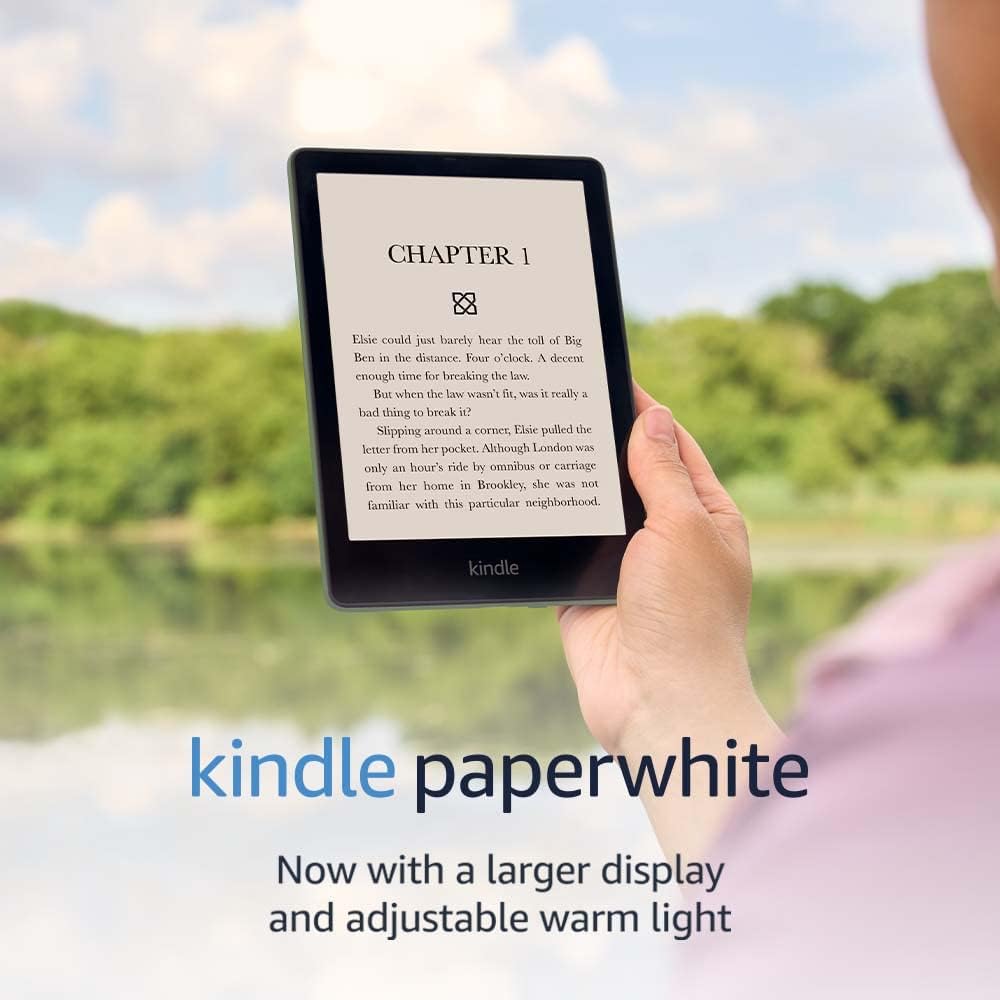
In this step-by-step guide, we will provide easy-to-follow instructions on how to use reading apps and features on your e-reader during long flights. We understand that reading is a popular activity for travelers, and we aim to enhance your reading experience while flying. Whether you have a Kindle, Nook, or any other e-reader, we will provide tips and tricks to help you make the most out of your device. By the end of this post, you will have a solid understanding of how to navigate reading apps, adjust settings for optimal reading comfort, and utilize helpful features such as bookmarking and highlighting. So sit back, relax, and get ready to enjoy your next long flight with your favorite books at your fingertips!
Choose the Right E-Reader
- Evaluate your needs: Assess your requirements for long flights, such as battery life, screen size, and storage capacity.
- Consider how long your flights usually are and choose an e-reader with a battery that can last for that duration.
- Determine if you prefer a larger screen size for better readability or a more compact size for portability.
- Decide on the amount of storage you need based on the number of books or other content you plan to store.
- Research popular options: Look into well-known e-reader models that meet your criteria.
- The Kindle Paperwhite is a popular choice, known for its long battery life, high-resolution display, and extensive book selection through Amazon.
- The Kobo Clara HD offers a sharp display and supports a wide range of e-book formats, making it a favorite among tech-savvy readers.
- The Barnes & Noble Nook GlowLight Plus features a waterproof design and compatibility with various e-book formats, making it an excellent option for travelers who enjoy reading by the pool or beach.
- Compare features: Compare the features of different e-readers to find the one that suits your preferences best.
- Check the battery life specifications to ensure it can last through your longest flights without needing a recharge.
- Consider the screen size to make sure it provides a comfortable reading experience for you.
- Look into the storage capacity to ensure it can accommodate your entire library or desired amount of content.
- Make an informed decision: Based on your research and comparisons, select the e-reader that best fits your needs and preferences.
- Consider not only the technical specifications but also factors like user interface, ease of use, and any additional features that may enhance your reading experience.
- Keep in mind that personal preferences and priorities vary, so choose the e-reader that aligns with your individual requirements.
Remember to take your time, read reviews, and consider your personal preferences before making a final decision. Happy reading on your long flights!
Prepare Your E-Reader
To ensure your e-reader is fully charged, plug it into a power source using the charger provided. Leave it to charge for several hours until the battery indicator shows it is at 100%. To update the software, go to the settings menu on your e-reader and select the “software update” option. Follow the on-screen instructions to download and install any available updates. To organize your e-library, navigate to your library or bookshelf and look for an option to create collections or folders. Tap on this option and then create a new collection or folder by giving it a name. Once created, you can then select books from your library and add them to the appropriate collection or folder. This will help you easily locate and access your favorite books during your journey.
Download Reading Apps
To check if your e-reader supports reading apps, navigate to the settings menu on your device. Look for an option that mentions “reading apps” or “app store.” Once you have confirmed that your e-reader supports reading apps, proceed to download the ones you prefer. Simply search for the Kindle, Nook, Kobo, or Google Play Books app in the app store and click on “Download” or “Install” to get started. With these popular reading apps, you’ll have access to a wide range of e-books, magazines, and audiobooks to enjoy during your flight.
Connect to Wi-Fi
To connect your e-reader to a Wi-Fi network, follow these steps:
- Navigate to the settings menu on your e-reader.
- Look for the Wi-Fi option and select it.
- A list of available networks will appear. Choose the network you want to connect to.
- If the network is password protected, enter the password using the on-screen keyboard.
- Once you have entered the password, select “Connect” or a similar option.
- Your e-reader will now attempt to connect to the Wi-Fi network. It may take a few moments to establish a connection.
- Once connected, you can open your e-reader’s web browser or access the online store to download books or sync your reading progress.
Remember, it’s always a good idea to check with airport staff or signage for specific instructions on connecting to Wi-Fi at the airport. Happy reading!
Adjust Display Settings
Customize your reading experience by adjusting the display settings on your e-reader. Increase or decrease the font size to ensure comfortable reading. Adjust the brightness to reduce eye strain. You can also try changing the screen orientation to suit your preference. Make the most of additional features like night mode and font customization to personalize your reading experience even further.
Explore Reading Features
To familiarize yourself with the reading features of your e-reader:
- Learn how to highlight passages: Simply select the text you want to highlight and choose the highlight option from the menu.
- Add bookmarks for easy reference: Locate the page you want to bookmark and tap the bookmark icon to save it.
- Make annotations to remember important information: Use the annotation feature to add your own notes or comments to specific parts of the text.These features will greatly enhance your reading experience and help you easily retrieve important information from the books you read.
Activate Dictionary and Translation
Activate the dictionary and translation features on your e-reader to enhance your reading experience. Simply tap and hold on any word or phrase you want to look up or translate. A pop-up menu will appear, allowing you to access the built-in dictionary and translation tools. Enjoy seamless access to definitions and translations without interrupting your reading flow.
Try Audiobooks
If you prefer listening to books rather than reading, give audiobooks a try. To get started, make sure your e-reader supports audiobook playback. Then, simply download your favorite titles and enjoy them while you’re on a flight or any time you want a hands-free reading experience. Happy listening!
Manage Battery Life
To manage battery life effectively on long flights, follow these steps:
- Reduce screen brightness: Lower the brightness level on your e-reader to conserve battery power. Go to the settings menu and adjust the brightness slider to a lower level. For example, set it to around 50% instead of the default maximum brightness.
- Turn off Wi-Fi when not needed: Wi-Fi connectivity consumes a significant amount of battery life. If you’re not using the internet or downloading new books, disable Wi-Fi to save power. Simply navigate to the settings menu and toggle the Wi-Fi switch to the off position.
- Activate airplane mode: Putting your e-reader in airplane mode disables all wireless connections, including Wi-Fi and cellular data. This ensures your device is not constantly searching for a signal, which can drain the battery quickly. Access the settings menu and enable airplane mode for maximum battery conservation.
By implementing these strategies, you can extend your e-reader’s battery life during long flights, allowing for uninterrupted reading enjoyment.
Enjoy Your Reading Journey
Now that you’re all set, it’s time to embark on your reading journey. Follow these steps to make the most of your e-reader and enjoy your books:
- Sit back and relax: Find a comfortable spot where you can fully immerse yourself in your reading experience. Grab your e-reader, find a cozy chair or a quiet corner, and make sure you have a good light source if needed.
- Choose your book: Browse through the books you’ve downloaded on your e-reader. Consider the genre, author, or recommendations from friends. If you’re not sure where to start, here are a few popular options:
- Fiction: “The Great Gatsby” by F. Scott Fitzgerald, “Pride and Prejudice” by Jane Austen, or “To Kill a Mockingbird” by Harper Lee.
- Non-fiction: “Sapiens: A Brief History of Humankind” by Yuval Noah Harari, “Becoming” by Michelle Obama, or “The Power of Habit” by Charles Duhigg.
- Dive into the story: Open the book you’ve chosen and let yourself be transported into its world. Engage with the characters, visualize the settings, and let the words come alive in your mind. Take your time to savor each chapter and enjoy the journey the author has created.
- Expand your knowledge: Reading is not only entertaining but also a great way to learn new things. If you’re reading non-fiction, take notes or highlight important points that resonate with you. Look up additional information or references to deepen your understanding of the subject matter.
- Make the most of your long flight: If you’re on a long flight, reading can be the perfect way to pass the time. Instead of staring at the seat in front of you, lose yourself in captivating stories or educational books. Before you know it, the flight will be over, and you’ll have enjoyed a productive and enriching journey.
Remember, your reading journey is a personal experience, so feel free to adapt these steps to your own preferences. Happy reading!
Wrapping Up
In conclusion, incorporating reading apps and features into your e-reader can greatly enhance your reading experience during long flights. By following the steps outlined in this blog post, such as selecting the appropriate e-reader, preparing it in advance, and exploring the different features available, you can guarantee a pleasant journey filled with the sheer pleasure of reading. Bon voyage and enjoy your reading adventure!









Great guide! I found it really helpful. One suggestion for future articles could be tips on organizing and managing a large e-book library on an e-reader. I often struggle with finding specific books or organizing them into different categories. It would be great to learn some strategies for better managing my e-books.
I followed the guide step by step, but I’m having trouble connecting my e-reader to Wi-Fi. I’ve tried entering the correct password multiple times, but it keeps saying the connection failed. Any advice on troubleshooting this issue?
I’m sorry to hear that you’re experiencing difficulties with connecting your e-reader to Wi-Fi. One troubleshooting step you can try is to restart both your e-reader and your Wi-Fi router. Sometimes a simple restart can resolve connectivity issues. If that doesn’t work, you can also try resetting the network settings on your e-reader and then reconnecting to Wi-Fi. Let me know if you need further assistance!
This guide is great, but I was wondering if you could suggest some reading apps that are compatible with a specific e-reader model. I have a Kindle Paperwhite and would love to explore different reading apps beyond the default Kindle app.
Thank you for your feedback! While the Kindle Paperwhite primarily uses the Kindle app as its default reading app, you can also explore other reading apps like Libby, OverDrive, or Kobo which are compatible with the Kindle Paperwhite. These apps offer a wider range of e-books and audiobooks to enhance your reading experience. Give them a try and let me know if you have any other questions!
Thank you for your comment! I’m glad you found the guide helpful. That’s a great suggestion for a future article. I’ll definitely consider writing about tips and strategies for organizing and managing e-book libraries on e-readers. Stay tuned for more articles!
I’ve been using my e-reader for a while now and one tip I would like to share is to always check for software updates regularly. These updates often bring new features, bug fixes, and improvements to the e-reader. It’s a good practice to keep your e-reader up to date for the best reading experience.
Thank you for sharing your tip! That’s a great point. Keeping your e-reader updated is indeed important to ensure you have access to the latest features and improvements. Regularly checking for software updates is a good habit to maintain. I appreciate your contribution!