
This step-by-step guide will help you top up your international SIM card, ensuring that you can stay connected while traveling or making international calls. Follow these simple steps to easily add credit to your SIM card and enjoy uninterrupted communication.
Top-Rated SIM Cards for Global Travel
Stay Connected in Europe with an International SIM Card for Your Phone
Check your SIM card provider
To ensure a smooth top-up process, it is important to first identify your SIM card provider. This step is crucial as different providers may have their own unique methods or platforms for topping up your SIM card balance. Fortunately, you can easily find this information on the packaging or documentation that came with your SIM card.
Start by locating the SIM card packaging or any accompanying documentation that you received when you purchased your SIM card. Look for any mention of the provider’s name or logo. It may be clearly displayed on the packaging or listed in the product information section.
If you are unable to find the information on the packaging, try inserting the SIM card into your phone. Once your phone recognizes the SIM card, it may display the provider’s name or logo on the screen. This will confirm the identity of your SIM card provider.
By taking a moment to identify your SIM card provider, you can ensure that you follow the correct procedures for topping up your balance. This will save you time and frustration, allowing you to easily recharge your SIM card and stay connected with ease.
Choose a top-up method
To choose the top-up method that suits you best, follow these simple steps:
- Consider your options: Take a moment to explore the different top-up methods available. These typically include online top-up, mobile apps, vouchers, or visiting a local store. Each method has its own advantages and limitations, so choose the one that aligns with your preferences and needs.
- Evaluate convenience: Determine which top-up method is the most convenient for you. If you prefer the ease of managing your top-ups from the comfort of your own home, online top-up or mobile apps might be your best bet. On the other hand, if you prefer face-to-face interactions and enjoy visiting local stores, that could be a suitable option for you.
- Assess accessibility: Make sure the chosen top-up method is easily accessible to you. For online top-ups or mobile apps, ensure you have a reliable internet connection and a compatible device. If you opt for vouchers or visiting a local store, check for their availability in your area.
By following these steps, you’ll be able to choose the top-up method that is most convenient and accessible for you. Happy topping up!
Access the top-up platform
To access the top-up platform, first, select your preferred top-up method. Once you have decided, proceed to access the appropriate platform. This can be done through an online website, a mobile app, or a USSD service.
If you are using an online website, open your internet browser and visit the website provided by your SIM card provider. Look for the top-up section or tab on the website and click on it. Follow the on-screen instructions to complete the top-up process.
If you prefer to use a mobile app, go to your device’s app store and search for the app provided by your SIM card provider. Download and install the app on your device. Open the app and look for the top-up option. Follow the prompts in the app to top-up your SIM card.
Alternatively, you can use a USSD service. Dial the USSD code provided by your SIM card provider on your phone’s dial pad. Press the call button to initiate the USSD service. Follow the instructions displayed on your screen to complete the top-up process.
Remember to follow the instructions provided by your SIM card provider carefully to ensure a successful top-up.
Enter your SIM card details
To enter your SIM card details on the top-up platform, follow these steps:
- Locate your phone number: Find your phone number either on the SIM card packaging or by checking your phone’s settings. It is usually listed under “About Phone” or “SIM status.”
- Find the SIM card serial number: Look for the SIM card serial number, also known as the ICCID, on the SIM card itself. It is a unique identifier printed on the card.
- Access the top-up platform: Open the top-up platform on your device’s browser or download the relevant app. Sign in or create an account if necessary.
- Navigate to the SIM card details section: Once logged in, locate the section where you can enter your SIM card details. It may be labeled as “SIM card information” or “Add SIM card.”
- Enter your phone number: In the designated field, enter your phone number accurately. Double-check to ensure there are no typos or mistakes.
- Input the SIM card serial number: Enter the SIM card serial number in the required field. Again, be careful to input the correct number.
- Provide any other relevant information: If there are additional fields requesting relevant information about your SIM card, such as the mobile network provider or activation code, fill them out accordingly.
- Review the entered details: Before proceeding, review all the entered details to ensure accuracy. It’s essential to avoid any potential errors that may hinder the top-up process.
- Click submit or save: Once you are confident that all the information is correct, click the “submit” or “save” button to save your SIM card details on the top-up platform.
Remember, accurate SIM card details are crucial for a smooth top-up process. By following these steps and double-checking your information, you can ensure a hassle-free experience on the top-up platform.
Select the top-up amount
Once you have entered your SIM card details, it’s time to select the top-up amount. This step is crucial as it determines how much credit you will have on your SIM card for calls, texts, and data. To select the top-up amount, simply choose the desired option from the available choices provided by your SIM card provider. These options may include different denominations or packages tailored to different usage patterns. Consider your needs and usage habits to select the most suitable amount. Once you have made your decision, proceed to the next step to complete the top-up process.
Choose a payment method
After selecting the top-up amount, the next step is to choose a payment method. This is where you decide how you want to pay for your purchase. You will be presented with several options, including credit/debit card, PayPal, or bank transfer. To proceed, simply select the payment method that suits you best and provide the necessary information.
If you prefer to use a credit or debit card, click on the corresponding option and enter your card details, including the card number, expiration date, and CVV code. Make sure to double-check the information before proceeding. If you opt for PayPal, click on the PayPal option and log in to your PayPal account to complete the payment process. Lastly, if you choose bank transfer, you will be provided with the necessary bank account details to initiate the transfer.
Remember, it’s important to select the payment method that you are most comfortable with and ensure that you have all the required information at hand.
Confirm and complete the top-up
Review all the details you have entered for accuracy before finalizing the top-up. Double-check the top-up amount and payment method to ensure they are correct. Once you are satisfied with the information provided, confirm the top-up to proceed with the process. Your international SIM card will then be topped up with the chosen amount.
Final Thoughts and Tips
In conclusion, topping up an international SIM card is a simple process that allows you to stay connected no matter where you are. By carefully following the steps outlined in this blog post – checking your provider, selecting a top-up method, accessing the platform, entering your SIM card details, choosing a top-up amount, selecting a payment method, and confirming the top-up – you can ensure uninterrupted communication while traveling or making international calls. So go ahead and confidently top up your international SIM card, and enjoy seamless connectivity wherever your adventures take you!
Necessary Supplies
Making International Connections
A Step-by-Step Guide to Using Your International SIM Card
- Purchase an International SIM card: Research and choose a reputable provider that offers international SIM cards. You can often purchase these online or at airports. Make sure it is compatible with your phone
- Activate the SIM card: Follow the instructions provided by the provider to activate your International SIM card. This may involve registering your details and choosing a suitable plan
- Insert the SIM card: Turn off your phone and locate the SIM card slot. Insert the International SIM card into the slot, ensuring it is properly inserted and secure
- Restart your phone: Turn on your phone and wait for it to connect to the network. It may take a few moments for the SIM card to be recognized
- Set up your phone settings: Once connected, you may need to adjust your phone settings. This can include setting your preferred language, enabling data roaming, and updating APN settings. Consult the instructions provided with your International SIM card or contact customer support for guidance
- Remember, it’s important to check the terms and conditions of your chosen International SIM card provider, as well as any applicable charges for calls, texts, and data usage












Can you also provide information on how to check the balance on the international SIM card?
What are the different payment methods available for topping up an international SIM card?
Great question! In the guide, we have mentioned choosing a payment method, but we can provide more detailed information on the different payment methods that are commonly available for topping up international SIM cards.
Could you suggest some reliable SIM card providers for international travel?
Absolutely! We can definitely add a section or a separate guide on reliable SIM card providers for international travel. Stay tuned for more updates!
Thank you for your comment! Checking the balance on an international SIM card is an important aspect. We will consider adding a section on how to check the balance in the guide.
I usually top up my international SIM card by purchasing a top-up voucher from a local store. It would be great if you could include this method in the guide as well.